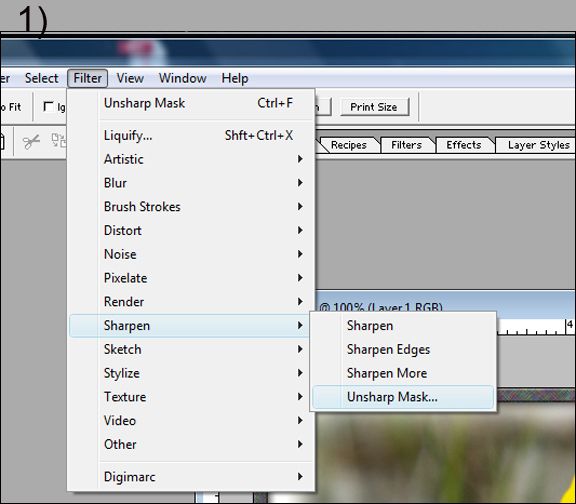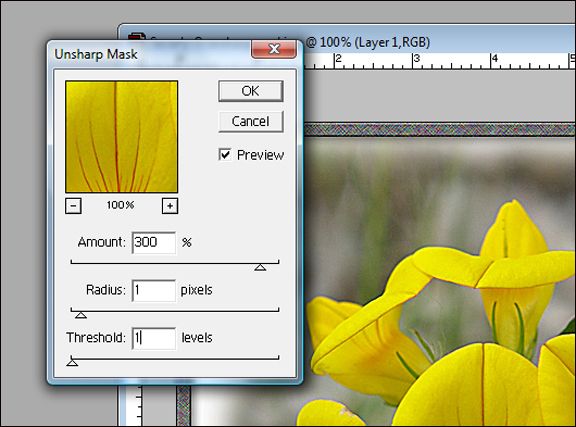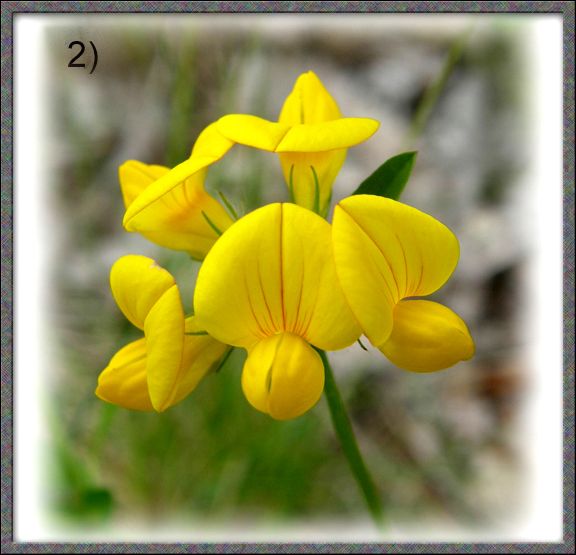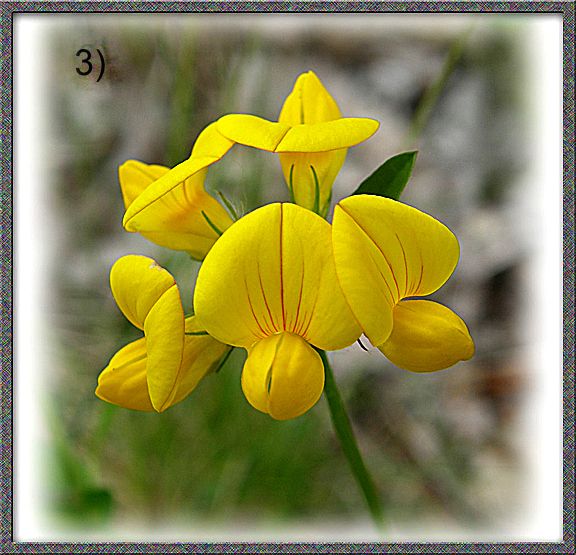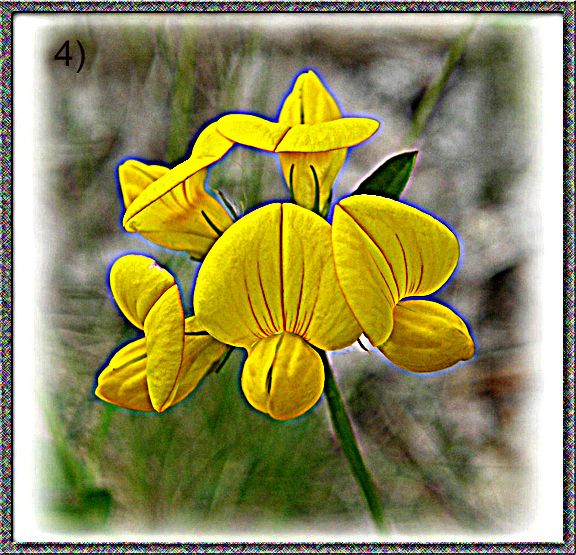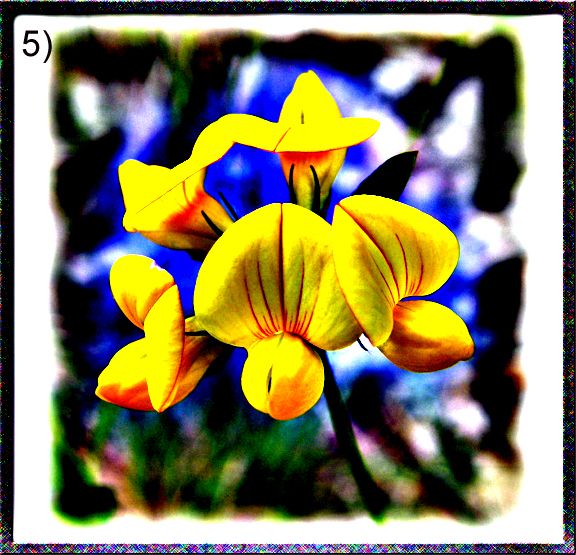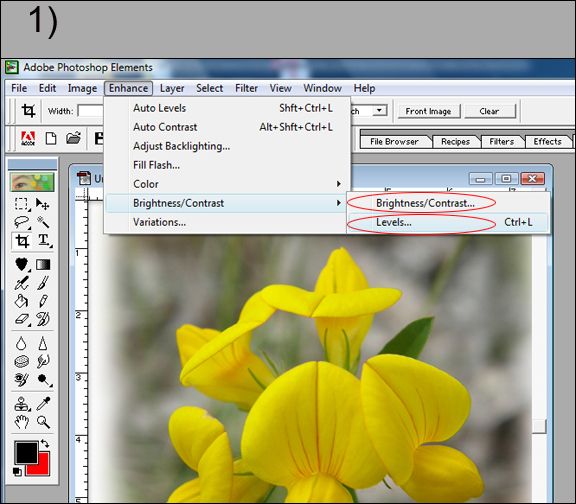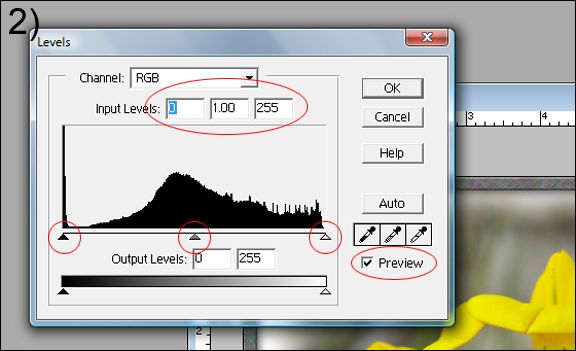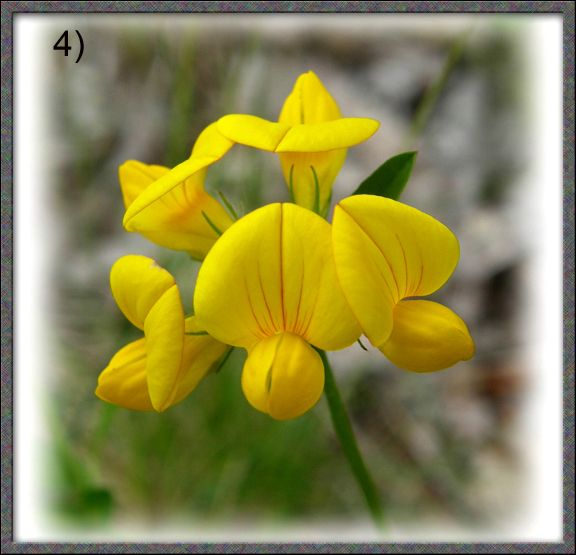The best toys ever invented.
ScenicViewer
JoinedPosts by ScenicViewer
-
23
Anybody here a baseball fan?
by MrFreeze inso, is anybody here a baseball fan?
i can understand why people think it is boring.
i love it though.
-
-
29
Rumors-that circulated about you ( when you left.)
by Pitchess Co-Gen init seems they can't even let you get disfellowshipped in peace !
i've been out for three years now, and i heard that i'm a whack job, i'm gay ( i'm married with a son ), that i lied on a judicial committee, and these rumors were started by my ex-fiance and her meddling congregation.
when i heard about these things i called my p.o or c.o.t.b.e ( mind you i'm disfellowshipped when i called ) .
-
ScenicViewer
I got the disfellowshipped rumor too. It was 2 or 3 years after I stopped attending meetings. Within a 4 month period about half a dozen Witnesses asked me if I had been disfellowshipped, as I ran into them in a store or elsewhere in town.
There was no mention of it before, nor any mention of it since, so I know it was a rumor that was going around at the time.
-
29
The Photoshop Tutorial page.
by ScenicViewer inin flyinghighnow's wildflower page, she asked how an image could be added to another photo, and i thought to reply in a new thread.. i have noticed there are plenty of experienced photoshop users on this board who would likely have many tips to share with other users.. feel free to ask questions, or provide answers here.
my experience is limited, but i will help where i can, and i hope to learn from others.. there are many capable programs other than photoshop, so feel free to post about any of them you are familiar with.. there is often an easier way to do something, so any shortcuts are welcome!.
how to add an image to another photo.
-
ScenicViewer
Sharpening
Every digital image, and even a film image that has been digitized by scanning, will need some degree of sharpening. The difference between an unsharpened image and a sharpened one can be dramatic.
Virtually all digital cameras have a built-in sharpening feature that can be accessed thru the camera's menu. It's usually a scale something like this,
-2 -1 0 +1 +2.
I tend to leave my camera at the factory default setting of 0, and do the final sharpening in Photoshop, which offers much more control over the final result.
1) The sharpening tool is part of the Filter menu. Filter > Sharpen > Unsharp Mask
The Sharpening Work Box will appear, with settings for Amount, Radius, Threshold. A good starting point is 250, 1.0, 4 respectively, but the final numbers can vary greatly since each image is different. Some pictures need much more sharpening than others.
2) The unsharpened photo vs the sharpened one.
This image is unsharpened,
Sharpened image, with values of values of Amount 300, Radius 1.0, Threshold 1. Lines are more vivid, and textures not seen before are now visible.
Be carefulnot to oversharpen. This image shows why. Strange things begin to happen, like the blue color fringe aroung the petals.
Amount 500, Radius 3, Threshold 0.
However, the sharpening tool can become a creative way to achieve special effects, if you want it. This image is severly oversharpened, but it has it's own appeal.
Amount 500, Radius 300, Threshold 0.
Thanks to Therevealer for allowing me to isslustrate this using his great wildflower picture!
-
29
The Photoshop Tutorial page.
by ScenicViewer inin flyinghighnow's wildflower page, she asked how an image could be added to another photo, and i thought to reply in a new thread.. i have noticed there are plenty of experienced photoshop users on this board who would likely have many tips to share with other users.. feel free to ask questions, or provide answers here.
my experience is limited, but i will help where i can, and i hope to learn from others.. there are many capable programs other than photoshop, so feel free to post about any of them you are familiar with.. there is often an easier way to do something, so any shortcuts are welcome!.
how to add an image to another photo.
-
ScenicViewer
Tonal Adjustments (Lightening, Darkening, Adjusting Contrast)
Sometimes we get a photo that is too light, too dark, or looks like it has a layer of haze over it. Adding contrast will usually fix the haze, and all three of these problems can be easily taken care of in Photoshop or other imaging program.
There are several lightening/darkening tools in Photoshop. The most powerful tool is Curves, which P. Elements (little brother of Photoshop) does not have. The second choice is Levels, which is powerful in itself, and most programs have it. Then there are simple Brightness/Contrast slider tools that work in many cases.
This post focuses on Levels.
1) To access Levels, use drop down menu Enhance > Brightness/Contrast > Levels.
At this point you can also select the Brightness/Contrast sliders, circled below, but Levels can do more.
2) The Levels work box will appear. The main things to look for are circled in red.
Input levels: These numbers will change automatically as you adjust the sliders below. Unless you know exactly what numbers you need to enter, which is rare, look at the 3 sliders below.
- Black slider (on Left). This will adjust the dark portions of an image.
- White slider (on Right). This will adjust the light portions of an image.
- Gray slider (middle). This will adjust the mid-tones of an image.
If an image is too dark, click on the white slider and move it to the left. Then grab the gray slider and move it to the left too. Experiment with these two sliders until you like what you see. You likely won't need the black slider since it will only make the dark tones darker.
If an image is too light, use the black slider, move it to the right, then move the middle one to the right also. Experiment and adjust to taste.
If an image is neither too light, nor too dark, but looks like it has a layer of haze over it, it needs a contrast adjustment. To fix it, make the dark areas darker, and the light areas lighter. Use the black and white sliders for this. The gray slider can be used to fine tune the final result.
Tip: Use the Preview check box to see the difference your adjustments have made compared to the original image. Check it to see your changes, uncheck it to see the original image. When satisfied, click OK.
Here is an unadjusted image, then an adjusted one. The Input Levels in the final image are 37, 1.08, 2.31.
3) Unadjusted Image
4) Contrast added. The difference here is subtle, because the original image needed very litle tonal adjustment. The final result is definitely a matter of taste.
-
29
The Photoshop Tutorial page.
by ScenicViewer inin flyinghighnow's wildflower page, she asked how an image could be added to another photo, and i thought to reply in a new thread.. i have noticed there are plenty of experienced photoshop users on this board who would likely have many tips to share with other users.. feel free to ask questions, or provide answers here.
my experience is limited, but i will help where i can, and i hope to learn from others.. there are many capable programs other than photoshop, so feel free to post about any of them you are familiar with.. there is often an easier way to do something, so any shortcuts are welcome!.
how to add an image to another photo.
-
ScenicViewer
@ Therevealer,
I noticed you add frames to your work. Could you possibly lend a point or two about how you do that? I am clueless.
Also, you have a PM.
-
29
The Photoshop Tutorial page.
by ScenicViewer inin flyinghighnow's wildflower page, she asked how an image could be added to another photo, and i thought to reply in a new thread.. i have noticed there are plenty of experienced photoshop users on this board who would likely have many tips to share with other users.. feel free to ask questions, or provide answers here.
my experience is limited, but i will help where i can, and i hope to learn from others.. there are many capable programs other than photoshop, so feel free to post about any of them you are familiar with.. there is often an easier way to do something, so any shortcuts are welcome!.
how to add an image to another photo.
-
ScenicViewer
"Mask, don't delete. Never delete"
Yes, pleas explain more. I'm not sure P. Elements has the masking feature, but then maybe I'm just not familiar enough with it.
Also, when deleting, I would do it to a copy of an image, if it was an image I wanted to keep, never to an original. In the case of the 'Jesus' image, it was a one-time thing and I had no need to keep the original.
-
29
The Photoshop Tutorial page.
by ScenicViewer inin flyinghighnow's wildflower page, she asked how an image could be added to another photo, and i thought to reply in a new thread.. i have noticed there are plenty of experienced photoshop users on this board who would likely have many tips to share with other users.. feel free to ask questions, or provide answers here.
my experience is limited, but i will help where i can, and i hope to learn from others.. there are many capable programs other than photoshop, so feel free to post about any of them you are familiar with.. there is often an easier way to do something, so any shortcuts are welcome!.
how to add an image to another photo.
-
ScenicViewer
Cofty,
I have a few books too, but they don't seem to do me much good. I tend to learn from knowledgable people much faster than from books.
-
29
The Photoshop Tutorial page.
by ScenicViewer inin flyinghighnow's wildflower page, she asked how an image could be added to another photo, and i thought to reply in a new thread.. i have noticed there are plenty of experienced photoshop users on this board who would likely have many tips to share with other users.. feel free to ask questions, or provide answers here.
my experience is limited, but i will help where i can, and i hope to learn from others.. there are many capable programs other than photoshop, so feel free to post about any of them you are familiar with.. there is often an easier way to do something, so any shortcuts are welcome!.
how to add an image to another photo.
-
ScenicViewer
In FlyingHighNow's wildflower page, she asked how an image could be added to another photo, and I thought to reply in a new thread.
I have noticed there are plenty of experienced Photoshop users on this board who would likely have many tips to share with other users.
Feel free to ask questions, or provide answers here. My experience is limited, but I will help where I can, and I hope to learn from others.
There are many capable programs other than Photoshop, so feel free to post about any of them you are familiar with.
There is often an easier way to do something, so any shortcuts are welcome!
How To Add an Image to Another Photo
There are a number of ways to accomplish this move, but here is a common way to do it.
1) Select the 'Jesus' image by drawing around it with the Lasso tool.
Tip: It's hard to draw the whole selection in one move. I usually draw around the image in small portions until it's finished. After drawing out the first portion you must hold down the Shift key on all later additions to the selection. By doing this, if you make a mistake you can easily go back one step and redo that small part. If you tried to do the whole selection in one step, and made a mistake, you would need to start the whole selection process from the beginning.
2) Delete everything but the selected area. You will need to invert the selection. Use Menu Select > Inverse. Now hit the Delete key (or Backspace key).
3) Move the 'Jesus' image to the picture file you want it to be in. With both files open, simply activate the Move tool, click on 'Jesus' and hold it, then drag it to the other file and let go.
4) You can now drag the image to where you want it, and resize it as needed.
5) Manipulate the color if it helps, in this case to make it match the trees. I also reduced the opacity of 'Jesus,' making it a little transparent. I wanted to make the Jesus image even more faint, or transparent, than it is, but the ripply water in the background interfered with that; it looked awful. (See finished photo)
-
79
How ManyYears Did You Waste Being A Jehovah's Witness?
by minimus ini was raised as a jw and i haven't been to a meeting in about 8 years..
-
ScenicViewer
At least 35.
-
23
Canadian Newspaper Willing to Cover Watchtower Child Abuse Issue
by headisspinning ini have been in touch with a canadian reporter for a major newspaper.
she is interested in covering the candace conti story but needs to make it relevant to canadians.
so, she has asked if there is a canadian victim of child abuse who would be willing to speak with her.
-
ScenicViewer
Many readers will know this, but several years ago The Fifth Estate, a Canadian investigative news magazine, did a report on the JW child molesting problem in Canada. It may be of interest to your reporter contact if she isn't already aware of it.
1) To view it you will have to select a media player. I use Windows Media Player, but other players will likely work too.
(Video quality is not so good, but audio quality and the overall reporting are excellent)
http://www.watchtowerdocuments.com/documents/2002_Fifth_Estate_Spiritual_Shepherds.wmv
-- OR --
2) On YouTube (No media player needed)
Part 1, http://www.youtube.com/watch?v=1XIgz6mmfkU
Part 2, http://www.youtube.com/watch?v=5cPTijd4NzY
Part 3, http://www.youtube.com/watch?v=SS-UrESDzN8
3) A transcript of the report,