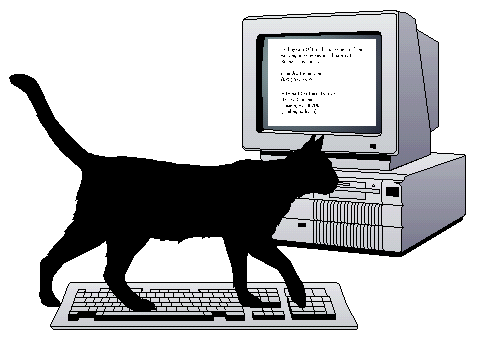My Cat likes to visit me while I`m on the computer..So he sits on the desk..
He ran across my keyboard and now my text for JWN and only JWN,is the size of a pin...LOL!!..
I need a magnifying glass to read anything.....I have frigg`in tried everything and I can`t get the text to return to normal......
Any Suggestions?..Thanks.....
................OUTLAW